In der heutigen schnelllebigen digitalen Welt, Es ist ein Schatz, zuverlässige und kostenlose Unterhaltungsquellen zu finden. BroadcastNest ist hier, um Ihnen das zu erleichtern, indem es eine große Auswahl an kostenlosen TV-Kanälen und Online-Radiosendern anbietet, die auf unterschiedliche Geschmäcker und Vorlieben eingehen. Dieser Leitfaden führt Sie durch alles, was Sie über das Streamen von Free-TV und Online-Radio auf BroadcastNest wissen müssen, um sicherzustellen, dass Sie das Beste aus Ihrer Erfahrung machen.
1. Einführung in BroadcastNest
BroadcastNest is a versatile platform that provides access to thousands of radio stations and TV channels worldwide, all for free. Whether you’re a fan of music, talk shows, news, or TV series, BroadcastNest delivers high-quality streaming directly to your device. It’s designed to be user-friendly, making it easy for everyone—from tech-savvy users to beginners—to find and enjoy their favorite content.
2. Getting Started with BroadcastNest
Creating an Account:
While you can dive right into streaming without an account, Die Anmeldung bietet mehrere Vorteile, wie zum Beispiel das Speichern Ihrer Lieblingssender und -kanäle, und personalisierte Empfehlungen zu erhalten.
- Besuchen Sie BroadcastNest.com: Gehen Sie zur Startseite und klicken Sie oben rechts auf „Anmelden“..
- Geben Sie Ihre Daten ein: Geben Sie Ihren Namen ein, E-Mail, und erstellen Sie ein Passwort.
- Bestätigen Sie Ihre E-Mail: Überprüfen Sie Ihren Posteingang auf eine Bestätigungs-E-Mail, Klicken Sie auf den Link, und schon sind Sie fertig.
- Entdecken Sie die Funktionen Ihres Kontos: Sobald Sie angemeldet sind, Sie können mit dem Aufbau Ihrer Bibliothek mit Lieblingssendern und -kanälen beginnen.
Navigieren auf der Website:
BroadcastNest ist intuitiv organisiert, So finden Sie ganz einfach, wonach Sie suchen. Die Homepage bietet schnelle Links zu den beliebtesten Sendern und Kanälen, sowie Abschnitte, die neuen und trendigen Inhalten gewidmet sind.
3. Kostenloses Online-Radio streamen
BroadcastNest zeichnet sich dadurch aus, dass es eine große Auswahl an Online-Radiosendern aus der ganzen Welt bietet. So können Sie mit dem Streamen Ihrer Lieblingssender beginnen:
Such- und Filterstationen:
- Greifen Sie auf den Abschnitt „Radio“ zu: Click on the “Radio” tab at the top of the homepage to access the full list of available radio stations.
- Use Filters for Easy Search: Use genre filters such as rock, pop, jazz, or news, and location filters like “USA,” “UK,” or “Asia” to find stations that suit your taste.
- Explore Top Stations: Check out the “Top Stations” and “Trending Now” sections to discover popular stations among listeners.
Streaming and Interacting:
- Select a Station: Click on any station to open its dedicated page.
- Start Streaming: Drücken Sie die Wiedergabetaste, um mit dem Live-Hören zu beginnen. Das hochwertige Streaming von BroadcastNest sorgt für ein nahtloses Erlebnis.
- Beteiligen Sie sich an Inhalten: Einige Sender bieten interaktive Funktionen wie Live-Chat oder Songwünsche, So können Sie sich in Echtzeit mit der Übertragung verbinden.
Playlists erstellen und verwalten:
Mit BroadcastNest können Sie Ihre eigenen Playlists erstellen, indem Sie Ihre Lieblingssender speichern.
- Fügen Sie Sender zu Ihrer Playlist hinzu: Beim Zuhören, Klicken Sie auf die Schaltfläche „Zur Playlist hinzufügen“, um den Sender zu speichern.
- Greifen Sie jederzeit auf Ihre Playlist zu: Klicken Sie auf Ihr Profil und wählen Sie „Meine Playlist“, um Ihre gespeicherten Sender zu verwalten und darauf zuzugreifen.
- Organisieren Sie Ihre Favoriten: Gruppieren Sie Ihre Lieblingssender nach Stimmung, Genre, oder jede andere Kategorie, die zu Ihnen passt.
4. Free-TV-Kanäle ansehen
BroadcastNest bietet außerdem ein vielfältiges Angebot an TV-Kanälen kostenlos an, Das Angebot reicht von Nachrichten und Unterhaltung bis hin zu Sport und Dokumentationen.
TV-Kanäle finden:
- Besuchen Sie die Rubrik „TV“.: Klicken Sie oben auf der Startseite auf die Registerkarte „TV“, um alle verfügbaren Kanäle zu durchsuchen.
- Filtern Sie nach Genre oder Region: Narrow down your search by genre (e.g., entertainment, news, sports) or by region to find the channels that interest you the most.
- Discover Popular Channels: Browse through the “Featured Channels” and “Most Watched” sections to see what others are tuning into.
Streaming TV:
- Choose a Channel: Click on a channel to view its dedicated page.
- Start Watching: Hit the play button to start streaming live. You can adjust the streaming quality depending on your internet connection.
- Switch Between Channels: Easily switch between different channels or stations without leaving the page.
5. Tips and Tricks for the Best Experience
Stay Updated with New Content:
BroadcastNest frequently updates its library with new radio stations and TV channels. To stay on top of the latest additions:
- Visit the “Newly Added” Section: Regularly check the “Newly Added” section for fresh content.
- Subscribe to Newsletters: Sign up for email updates during registration to receive notifications about new stations, channels, and features.
Optimize Your Streaming Experience:
- Use a Stable Internet Connection: For uninterrupted streaming, ensure you have a reliable internet connection.
- Explore Multiple Devices: BroadcastNest works seamlessly across various devices. Whether you’re using a desktop, laptop, tablet, or smartphone, you can enjoy your favorite content anywhere.
- Utilize the Mobile App: Download the BroadcastNest mobile app to take your radio and TV experience on the go.
Engage with the Community:
Join the growing community of BroadcastNest users:
- Hinterlassen Sie Kommentare und Bewertungen: Teilen Sie Ihre Gedanken zu Sendern und Kanälen, Anderen helfen, tolle Inhalte zu entdecken.
- Nehmen Sie an Live-Chats teil: Einige Übertragungen beinhalten Live-Chats, in denen Sie in Echtzeit mit anderen Zuhörern oder Zuschauern interagieren können.
- Auf Social Media teilen: Verwenden Sie #BroadcastNest, um in den sozialen Medien zu teilen, was Sie gerade sehen oder hören, und entdecken Sie, was andere genießen.
6. Häufig gestellte Fragen
Ist BroadcastNest völlig kostenlos?? Ja, BroadcastNest offers a vast selection of radio stations and TV channels for free. While there may be premium options available, the majority of the content is accessible without any charge.
Can I Access Content from Any Region? Most content on BroadcastNest is globally accessible. However, some channels may be region-locked due to broadcasting rights. Using a VPN can help you access these channels, but be sure to comply with any legal requirements.
How Can I Report Issues with Streaming? If you experience any issues with a station or channel, use the “Report” button on the specific page to notify the BroadcastNest team. They’re quick to respond and resolve any streaming problems.
BroadcastNest.com is an essential platform for anyone looking to explore free TV and radio streaming. With its easy-to-navigate interface, diverse content library, and commitment to quality streaming, BroadcastNest provides a superior user experience. Whether you’re looking to relax with some music, catch up on global news, oder genießen Sie Ihre Lieblingsfernsehsendungen, BroadcastNest ist Ihre Anlaufstelle.
Warum also warten?? Besuchen Sie BroadcastNest.com noch heute, und tauchen Sie ein in eine Welt kostenloser Unterhaltung, die nur einen Klick entfernt ist!

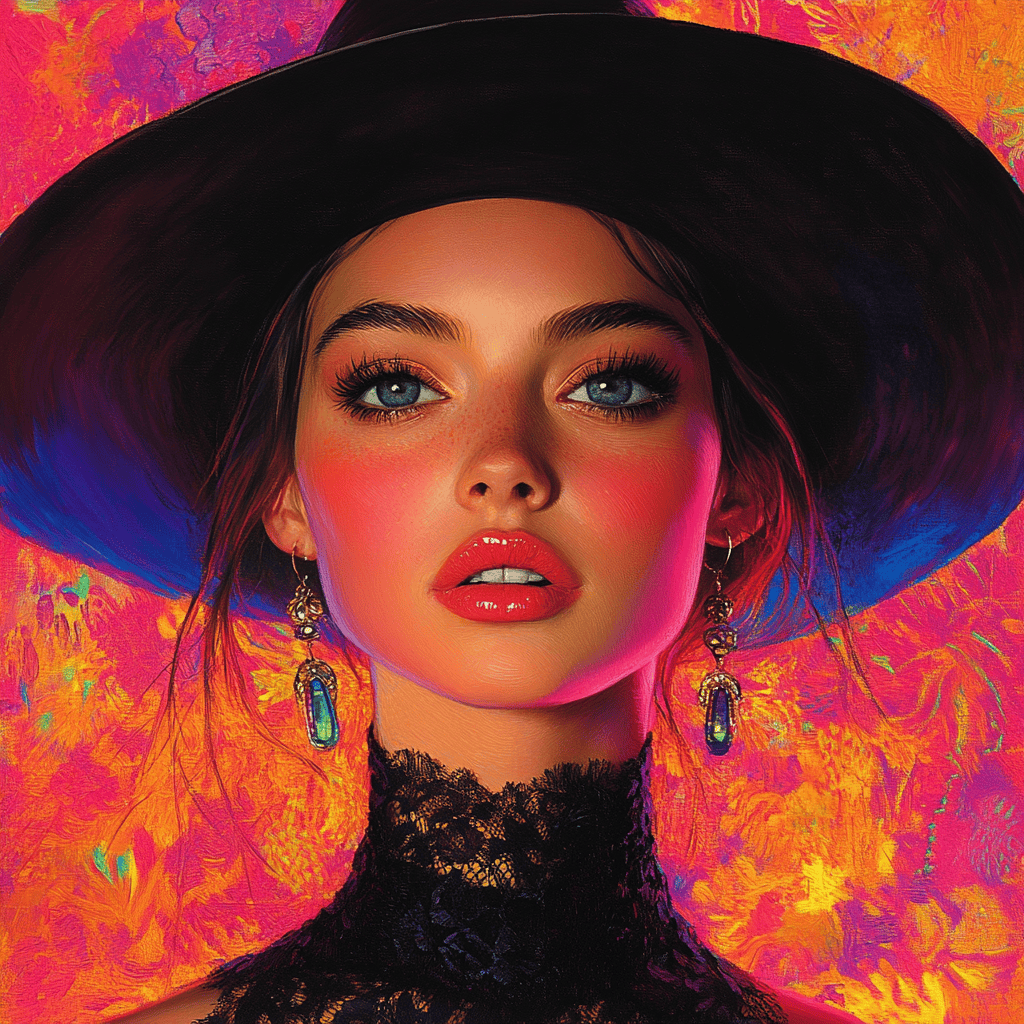

Kommentar ×